Most professionals today are recognizing the transformative potential of combining artificial intelligence (AI) with Microsoft Excel. This powerful convergence not only streamlines your data management tasks but also enhances your decision-making capabilities by automating repetitive processes and providing advanced analytical insights. By leveraging AI tools within Excel, you can significantly enhance productivity and accuracy, ultimately leading to smarter business strategies and outcomes. In this blog post, we’ll investigate into how this integration is reshaping the landscape of intelligent automation, making your workflows more efficient and insightful.
Understanding AI and Excel
Your journey into intelligent automation begins with understanding how artificial intelligence (AI) integrates with a tool you might be well-acquainted with: Excel. AI in this context enhances Excel’s traditional features, empowering you to automate repetitive tasks, analyze large datasets, and generate insights faster. This synergy not only boosts productivity but also allows you to focus on strategic decision-making instead of mundane calculations.
Definition of AI in the Context of Excel
Across various sectors, AI refers to the simulation of human intelligence in machines that are programmed to think and learn. Within Excel, AI integrates with its functionalities to automate data manipulation, predict trends, and enhance analytical capabilities, effectively transforming how you interact with spreadsheets.
Overview of Excel’s Capabilities
Around the world, countless professionals depend on Excel for data analysis, financial modeling, and project management. Its capabilities include complex formula calculations, pivot tables for summarizing data, and powerful graphing functionalities for visualization. This robust platform allows you to store, manipulate, and analyze data efficiently, becoming a cornerstone for various business operations.
Another highlight of Excel’s capabilities is its support for advanced data analysis tools like Power Query and Power Pivot. These features enable you to clean, reshape, and aggregate data from different sources effortlessly, facilitating a more comprehensive approach to your analytical tasks. Coupled with AI, these functionalities can further automate data insights, providing you with the ability to unlock deeper patterns and trends without the heavy lifting usually required in traditional data analysis.
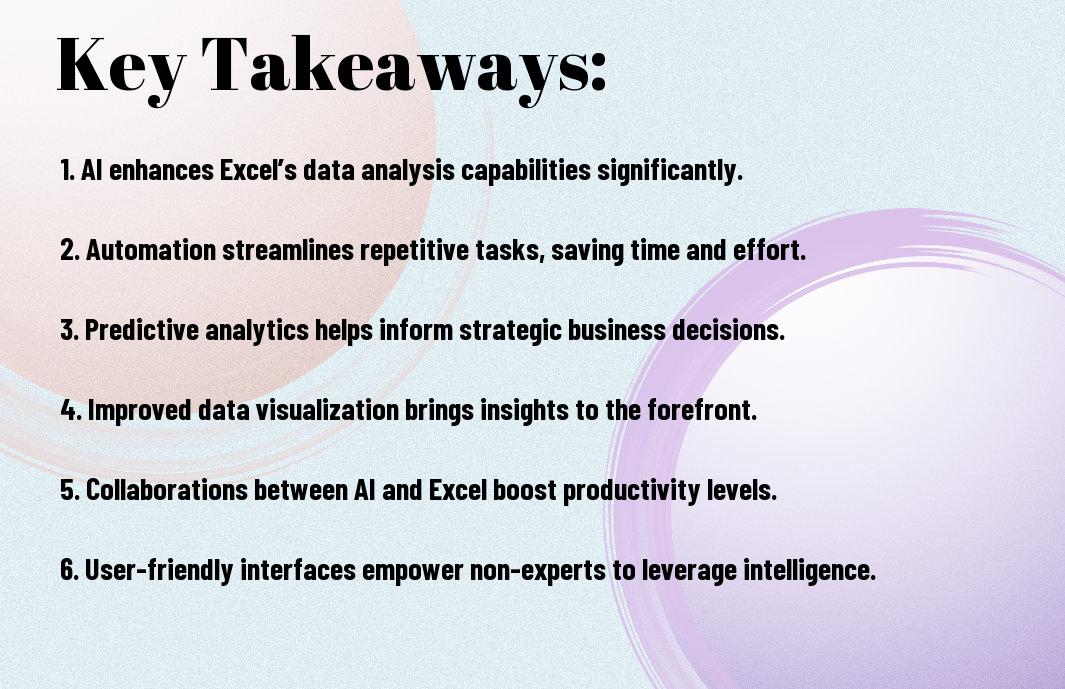
The Mechanisms of Integration
Even as technology evolves, the integration of AI into Excel has revolutionized how you manipulate and analyze data. By leveraging advanced algorithms, Excel has transformed into a smarter tool, boosting productivity and efficiency. For deeper insight into this evolution, check out Excel’s evolution: how cloud and AI are transforming the …
AI-Powered Functions in Excel
With AI-powered functions in Excel, you can harness machine learning capabilities to analyze data trends and generate insights faster than ever. Features like Ideas and dynamic arrays make it easy to visualize complex datasets, letting you focus on decision-making rather than data wrangling.
Automation Through Macros and Scripts
Integration of automation through macros and scripts helps streamline your repetitive tasks, saving you valuable time. By recording sequences of actions or writing custom scripts, you can automate processes, ensuring consistent results while reducing the potential for error.
Another efficient way to enhance your workflow is by utilizing automation through macros and scripts. Excel allows you to record actions as macros, which you can replay with a single command. For those looking for more customization, writing VBA scripts enables you to tailor complex functionalities to meet your specific needs, thus enabling more sophisticated data management and analysis tasks without manual intervention.

Case Studies of Intelligent Automation
Keep exploring how the combination of AI and Excel drives business transformation through tangible case studies:
- Retail Industry: A leading retailer automated inventory management, reducing stock discrepancies by 30% and saving $2 million annually.
- Financial Services: An investment firm utilized AI-driven Excel models to enhance forecasting accuracy by 25%, leading to a 15% increase in profits.
- Healthcare: A hospital employed AI analytics within Excel for patient scheduling, improving staff efficiency by 20% and reducing wait times by 40%.
Industry Applications of AI and Excel
To gain insights on how AI and Excel intersect across sectors, consider applications in finance, healthcare, and logistics, where data-driven decisions underpin operational success and enhance customer experiences.
Success Stories and Metrics
About the transformative capabilities that emerge when you apply AI in conjunction with Excel, organizations experience significant improvements in productivity and cost efficiency by leveraging data insights.
The synergy of AI and Excel leads to remarkable outcomes in various enterprises. For instance, businesses reported that 80% of their employees experienced increased productivity levels post-automation. Additionally, companies utilizing AI tools alongside Excel reported a 40% faster decision-making process, highlighting the effectiveness of this integration in driving operational success and competitive advantage.
Benefits of Convergence
To truly appreciate the convergence of AI and Excel, consider how it enhances your workflow and decision-making capabilities. By leveraging AI tools within Excel, you unlock increased efficiency and the ability to tackle complex data. This synergy not only saves time but also allows for more accurate analyses, empowering you to focus on strategic initiatives rather than mundane tasks.
Enhanced Productivity and Efficiency
After integrating AI technologies into Excel, your productivity can skyrocket. Automation features simplify repetitive tasks such as data entry and report generation, enabling you to concentrate on high-value activities. As a result, you experience a significant reduction in manual errors, leading to smoother operations and faster project completions.
Improved Decision-Making through Data Insights
Insights derived from AI-enhanced Excel tools will revolutionize the way you approach data analysis. The advanced algorithms can sift through vast amounts of information, uncovering patterns and trends that may have otherwise gone unnoticed. This newfound clarity allows you to make informed decisions backed by robust data insights, positioning you ahead in your strategic planning.
In fact, by utilizing AI within Excel, you can gain access to predictive analytics that anticipate future trends. This means you’re not only reacting to the present but actively shaping your organization’s strategy by identifying potential opportunities and threats. As you harness these insights, you’ll develop a competitive edge, driving your initiatives forward with a more informed perspective.
Challenges and Considerations
Not every enhancement in your workflow comes without hurdles. While the integration of AI and Excel can streamline processes, you must also navigate challenges such as data security, system compatibility, and the reliability of generated insights. A clear understanding of these challenges will ensure you can leverage intelligent automation effectively while mitigating potential risks.
Technical Barriers and Limitations
Above all, technical barriers may hinder your adoption of AI in Excel. Integration issues can arise due to varying software versions or existing infrastructure. Additionally, you might face limitations in the AI models themselves, which may not always perform optimally with your specific datasets. Addressing these barriers will be crucial for a smoother transition to intelligent automation.
Ethical Implications of Automation
Automation can lead to significant ethical considerations that you need to weigh carefully. The potential for job displacement and the accountability of AI decisions raise questions about fairness and responsibility. As you embrace automation, it’s important to consider how these changes impact not only your organization but also your workforce and society at large.
Even as you explore the benefits of AI in Excel, the ethical implications can be profound. The future of work may see automation replacing certain tasks, which can lead to anxiety among your employees. Ensuring transparent communication and addressing concerns about job security can help create a balanced approach, allowing you to harness automation’s advantages while fostering a supportive environment for your team. Prioritizing ethical considerations will be crucial for responsible implementation.
Future Trends
For the future of intelligent automation, it’s clear that the convergence of AI and Excel will continue to evolve. With advancements in machine learning and data analytics, you’ll witness an increased capacity for automation in your tasks, allowing you to focus more on strategic decision-making rather than routine processes.
Emerging Technologies in the AI and Excel Space
Across various sectors, emerging technologies are reshaping how you interact with Excel. Innovations in natural language processing and AI-driven data visualization tools are making your data analysis more intuitive, enabling you to derive insights faster and with greater accuracy.
Predictions for Intelligent Automation
Against the backdrop of rapid technological progress, experts forecast that intelligent automation will become even more integral to your workflow. The merging of AI with Excel will likely lead to the development of virtual assistants capable of executing complex tasks, freeing up your time for high-value activities.
To harness the full potential of intelligent automation, you can expect tools that not only automate mundane tasks but also provide predictive analytics. This shift will offer you insights that guide your decisions, allowing you to visualize future trends and make adjustments proactively. As these technologies advance, you’ll find that your efficiency in data handling improves, equipping you with better resources for strategic initiatives.
To wrap up
From above, you can see that the convergence of AI and Excel creates a transformative landscape for intelligent automation. By harnessing the power of machine learning and advanced data analytics, you can improve efficiency, reduce errors, and drive meaningful insights directly from your spreadsheets. This synergy empowers you to automate repetitive tasks, enabling you to focus on strategic decision-making. Embracing this union not only enhances your productivity but also positions you at the forefront of innovation in your field.