Most data professionals like you are discovering that the integration of artificial intelligence into Excel can significantly elevate your analytical capabilities. By harnessing AI-driven features, you can streamline data processing, uncover patterns, and generate predictive insights more efficiently than ever before. In this blog post, we’ll explore the various ways AI enhances your experience with Excel, enabling you to make informed decisions and unlock deeper insights from your data. Get ready to transform the way you work with Excel through the power of AI!
Understanding AI Integration in Excel
A clear understanding of AI integration in Excel can transform how you analyze data. By incorporating machine learning, natural language processing, and automation, Excel enhances its processing capabilities, enabling more sophisticated analyses. As you explore these AI features, you can unlock deep insights and streamline your decision-making processes.
Overview of AI Technologies
After exploring the landscape of AI technologies, you will find advancements such as machine learning algorithms and automated data processing tools significantly enhance Excel’s functionality. These tools help you uncover patterns in your datasets, generate predictive models, and improve data visualization, allowing for a more informed decision-making process.
Historical Context of AI in Data Analysis
Beside the rapid advancements of recent years, the journey of AI in data analysis has roots that date back several decades. Early AI applications primarily focused on rule-based systems but have evolved significantly with the development of sophisticated algorithms and computing power.
It is fascinating to consider the evolution of AI in data analysis. Initially, statistical techniques dominated the field, but with the advent of powerful computing resources and data availability, new AI frameworks emerged. Throughout the years, tools have transitioned from simple data processing to complex machine learning models that provide substantial insights. As you embrace these advancements in Excel, you benefit from a wealth of historical knowledge that informs better analytical practices today.
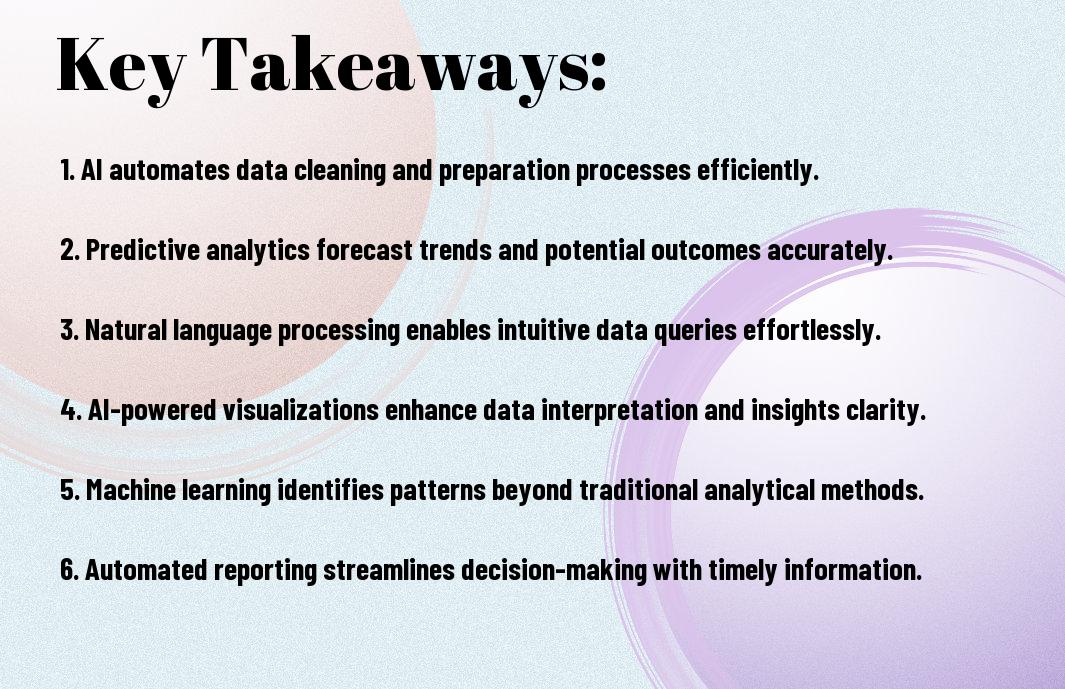
Enhanced Data Processing through AI
If you are looking to streamline your data processes, AI significantly enhances Excel’s analytical capabilities by automating and advancing how data is collected, analyzed, and interpreted. Leveraging AI algorithms not only accelerates data handling but also enriches the insights drawn from your datasets, empowering you to make more informed decisions faster.
Automated Data Cleaning
Cleaning your data can often be a tedious task, but AI tools greatly simplify this process. By employing algorithms that identify and rectify inconsistencies, duplicates, and errors, you can maintain the integrity of your datasets effortlessly. This automation allows you to focus on analysis rather than spending time on manual data corrections.
Predictive Analytics Capabilities
Enhanced predictive analytics can transform how you forecast outcomes and trends. With AI integration in Excel, you can utilize historical data to accurately predict future scenarios, enabling you to make proactive decisions. This capacity for foresight aids in identifying patterns that may not be immediately visible, providing you with an edge in planning and strategy.
Further leveraging AI in predictive analytics allows you to tap into complex algorithms that analyze past behaviors and trends. By utilizing these insights, you can create more accurate projections for various business scenarios, client behaviors, or market changes. This not only helps you allocate resources wisely but also positions you to anticipate challenges and opportunities well before they arise, thus enhancing your strategic initiatives.

AI-Powered Data Visualization
Despite traditional Excel’s strong data presentation capabilities, AI-powered data visualization transforms it into a more dynamic tool. By leveraging advanced algorithms, AI can automatically adapt your data displays, making complex datasets easier to comprehend and insights more accessible. This enhancement allows you to make decisions faster and more accurately, ensuring your analytical procedures are not just efficient but also visually engaging.
Smart Chart Generation
The integration of AI allows for smart chart generation, which ensures your visual representations of data are not only aesthetically pleasing but also contextually relevant. As AI analyzes your dataset, it suggests the most effective chart types and configurations, enhancing your ability to present findings clearly and persuasively. This means you can focus more on analysis rather than formatting.
Interactive Dashboards
Visualization is significantly enhanced through the use of interactive dashboards powered by AI. These dashboards allow you to explore your data through user-friendly interfaces, providing real-time updates and analytics that respond to your specific queries or needs. You can drill down into detailed views, filtering data on-the-fly to uncover deeper insights without needing to sift through static reports.
To maximize the benefits of interactive dashboards, consider incorporating features such as drag-and-drop elements, sliders, or filter options that you can adjust as you explore. This interactivity fosters a more engaging experience, allowing you to identify trends and patterns in your data quickly. By navigating through these dashboards, you can tailor your analyses to specific scenarios or questions effortlessly, empowering you to share insights with your team or stakeholders in a meaningful way.
Advanced Predictive Modeling
Unlike traditional data analysis methods, AI-enhanced Excel integrates advanced predictive modeling techniques to help you derive deeper insights from your data. You can leverage these capabilities to:
- Identify trends and patterns in historical data.
- Forecast future outcomes based on multiple variables.
- Optimize decision-making processes with data-driven predictions.
- Minimize risks through scenario-based analysis.
| Feature | Description |
| Trend Analysis | Detects patterns over time for better forecasting. |
| Regression Analysis | Predicts relationships between variables. |
| Time Series Forecasting | Uses historical data to predict future values. |
Machine Learning Algorithms in Excel
An exciting aspect of Excel’s predictive modeling capabilities is the integration of machine learning algorithms. You can utilize features like regression analysis, decision trees, and clustering to enhance your analytical processes. These algorithms enable you to uncover hidden patterns in your datasets, leading to more accurate predictions and evaluations tailored to your unique data landscape.
Scenario Analysis and Forecasting
Besides basic forecasting, Excel allows you to conduct scenario analysis, providing a comprehensive view of potential outcomes based on varying inputs. This capability empowers you to create “what-if” scenarios that enable you to foresee the impacts of different decisions on your business strategy, enhancing your strategic planning endeavors.
It’s vital to utilize scenario analysis effectively to make informed decisions. By adjusting key variables and observing the resultant impacts, you can gauge the ramifications of various choices. This empowers you to adapt your strategies promptly based on predictions, ensuring you’re always prepared for the next steps in business operations.
User Experience and Accessibility Enhancements
To elevate user experience and accessibility in Excel, AI integrates smart features that simplify navigation and data management. With intuitive interfaces, you can quickly access advanced tools, ensuring that you spend less time on setup and more on deriving insights. These enhancements allow for seamless interaction with data. For more insights on how AI can aid your data journeys, explore Leveraging AI for Data Analysis and Visualization in MS Excel.
Natural Language Processing Features
Any data professional can benefit from AI’s natural language processing features in Excel, which allow you to ask questions in everyday language. This capability transforms your interaction with data, making it more intuitive and accessible, thereby enhancing your ability to gain insights quickly.
AI-Assisted Decision Making
Experience a paradigm shift in your decision-making processes with AI-assisted capabilities in Excel. The tools analyze vast datasets and offer insights that guide your choices, making it easier to identify trends and opportunities.
Also, AI-assisted decision-making leverages machine learning algorithms to evaluate historical data and predict possible outcomes. This empowers you to make informed choices based on data-driven insights rather than intuition alone. With AI, you gain the confidence to navigate complex scenarios and enhance your strategic planning effectively.
Real-World Applications and Case Studies
Once again, AI’s incorporation into Excel has led to transformative results across various sectors. Here are some notable case studies showcasing the effectiveness of AI in enhancing analytical capabilities:
- Retail: A major retailer used AI-driven forecasting in Excel, achieving a 20% reduction in inventory costs.
- Healthcare: A hospital utilized predictive analytics in Excel to improve patient admission predictions by 30%.
- Finance: An investment firm enhanced portfolio analysis via Excel with AI tools, yielding a 15% increase in returns.
- Manufacturing: A manufacturing company implemented AI-enhanced Excel analytics, reducing downtime by 25%.
Industry-specific Implementations
About various industries leverage AI integration in Excel to tailor analytical tasks to their specific needs. For instance, the finance sector often applies machine learning algorithms to predict market trends, while healthcare uses it for patient outcome forecasting. These tailored implementations allow for more accurate decision-making and resource allocation.
Success Stories of AI in Excel
Studies have shown that integrating AI with Excel leads to remarkable success stories across different fields. Companies utilizing AI-enhanced Excel applications report significant boosts in efficiency and accuracy, allowing for smarter, data-driven decisions that yield substantial ROI. For example, organizations have improved workflow processes and enhanced data visualization, making insights more accessible.
But the most compelling examples arise when organizations synergize their existing knowledge with AI’s capabilities. Companies that have embraced AI in Excel not only streamline data analytics but also foster collaborative efforts across departments. By blending AI insights with human intuition, you can unlock unprecedented value from your data, fundamentally transforming how your organization approaches analytics.
Conclusion
Conclusively, AI significantly enhances Excel’s analytical capabilities, providing you with deeper insights and more informed decision-making. By leveraging advanced algorithms and machine learning techniques, AI automates data analysis, identifies trends, and offers predictive analytics, all within your familiar Excel environment. This transformation empowers you to uncover valuable patterns and streamline complex tasks, ultimately improving the accuracy and efficiency of your data interpretation. Embracing these AI tools within Excel can elevate your analytical endeavors to another level, boosting your productivity and effectiveness in data-driven environments.